My Tech Setup: Maximizing Efficiency with the Right Tools
A rundown of the devices I use to stay productive and stress-free while juggling work and studies.

Hello!
The Setup
- Boox Go 10.3
- ThinkPad X390
- iPhone 16
As 2024 was winding down, I found myself experimenting with various technologies and strategies to maximize my efficiency at work. The goal? To free up more time for things I enjoy without the stress of piling up tasks causing discomfort. I dabbled in different note-taking methods, tried out various laptops, and sought ways to minimize unnecessary screen time. All of this led me to my current setup, each device chosen with a bit of background.
ThinkPad X390
First up is my laptop: the ThinkPad X390 running Arch Linux. When I first started college, I was using a random Dell that, to be honest, was super loud and pretty dated. This led me to splurge on the beefiest laptop I could find and I ended up with a Victus laptop. While it was an upgrade from the Dell, the fact that it was a gaming laptop became a hassle. Performance wasn’t the issue; it was all about practicality. The Victus was huge and, thanks to its powerful hardware, needed adequate cooling. It sounded like it was ready for lift-off every time I used it in class, which was pretty embarrassing. Plus, lugging around such a bulky machine was a pain.
Slowly, I realized I didn’t really need that level of power for academics. It became just a device to play games on when I was bored. After watching a few YouTube videos, I discovered the world of older ThinkPads and lowballed someone on OfferUp, landing a ThinkPad T540p. A bit of learning and exploring later, I upgraded to my current X390.
What made me switch was the sleeker nature of the X390 compared to the T540p, and the Type-C charging port that gives it a superior battery life. I opted for Linux on this device because it forces me to learn the OS, which I want to get more comfortable with. After the long journey of installing Arch, it’s been great to use. It feels truly rewarding when something goes wrong and I have to troubleshoot the problem myself.
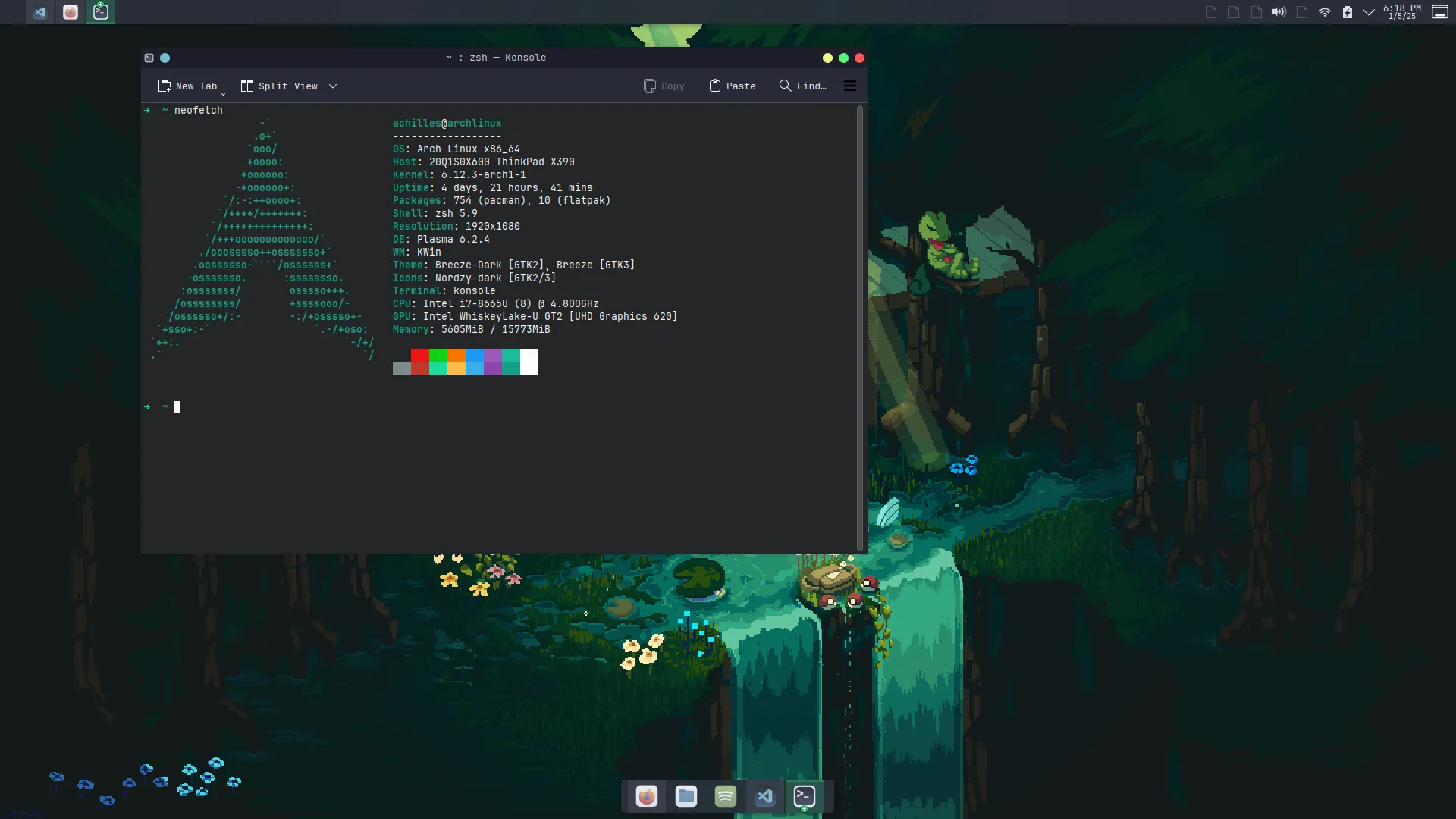
Boox Go 10.3
Next up is my e-ink tablet. In the past, I used an iPad to digitally scribe my notes but eventually switched back to using a notebook. However, keeping track of various notebooks became too annoying, and I needed a way to filter through what I needed. After watching a Jscholz video, I got intrigued and decided to try out the Boox Go 10.3 e-ink tablet. I was obsessed with the idea because my biggest weakness with taking notes on my iPad was the easy access to distractions like YouTube and games. The Boox tablet is solely for notes and reading, and its display makes using it for anything else absolutely horrible—a perfect deterrent for me.
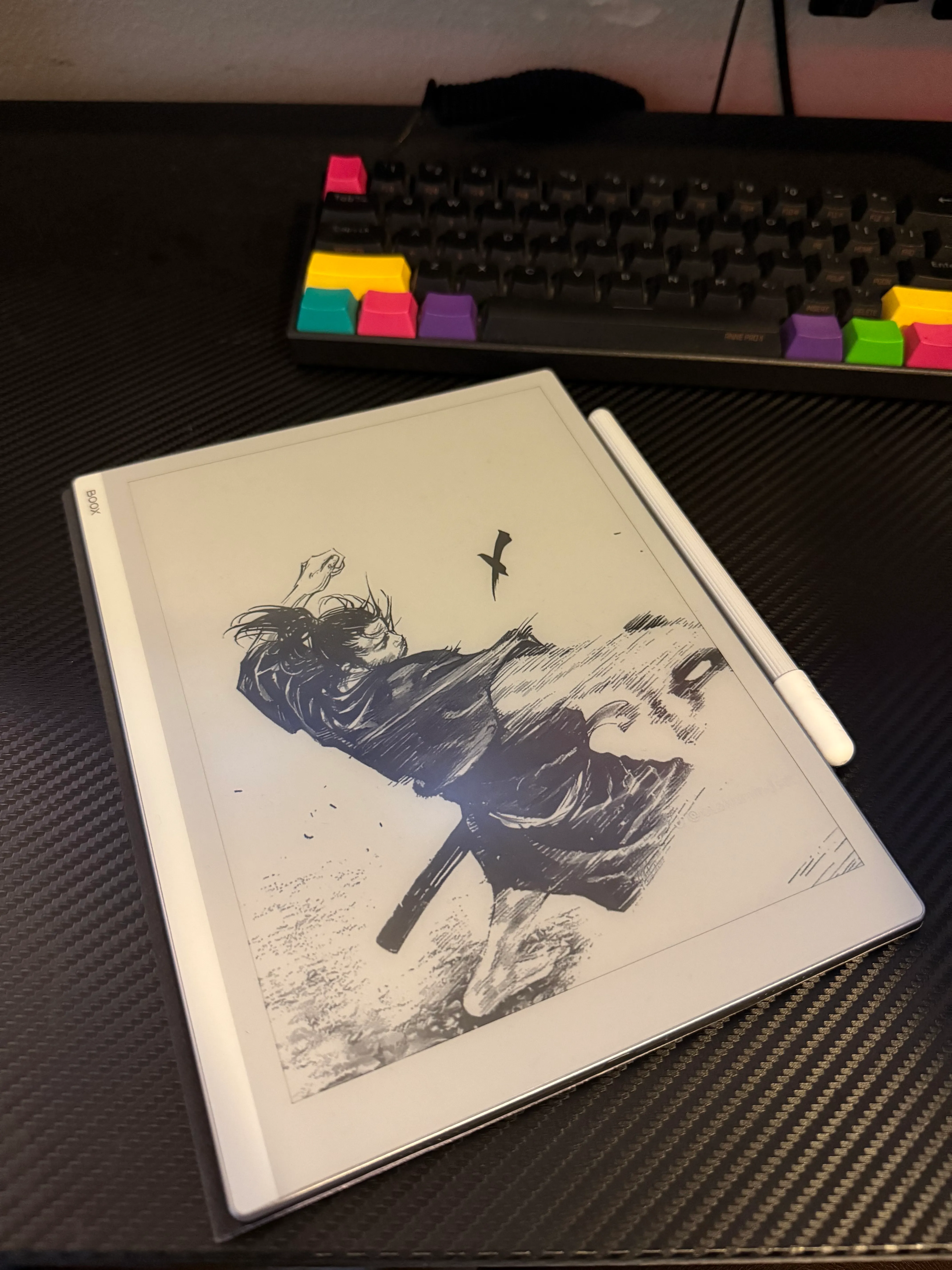
iPhone 16
Finally, there’s my iPhone 16. While the device itself isn’t anything special, I’ve set it up to operate like a dumbphone. After watching a Reysu video, I realized how addictive my phone could be. I’ve always wanted to invest in an actual dumbphone, but paying for an extra phone plan was a bit much. So, by utilizing widgets and shortcut launches, I’ve basically minimized the entirety of my iPhone 16. This setup prevents unnecessary external notifications from appearing. I’ve removed all app icons and simply use my home screen with shortcuts to the apps I use regularly. By having this kind of UI and deleting apps like Instagram, TikTok, and Snapchat—only accessing them on a desktop—I really only check those when I need to, which improves my overall productivity.
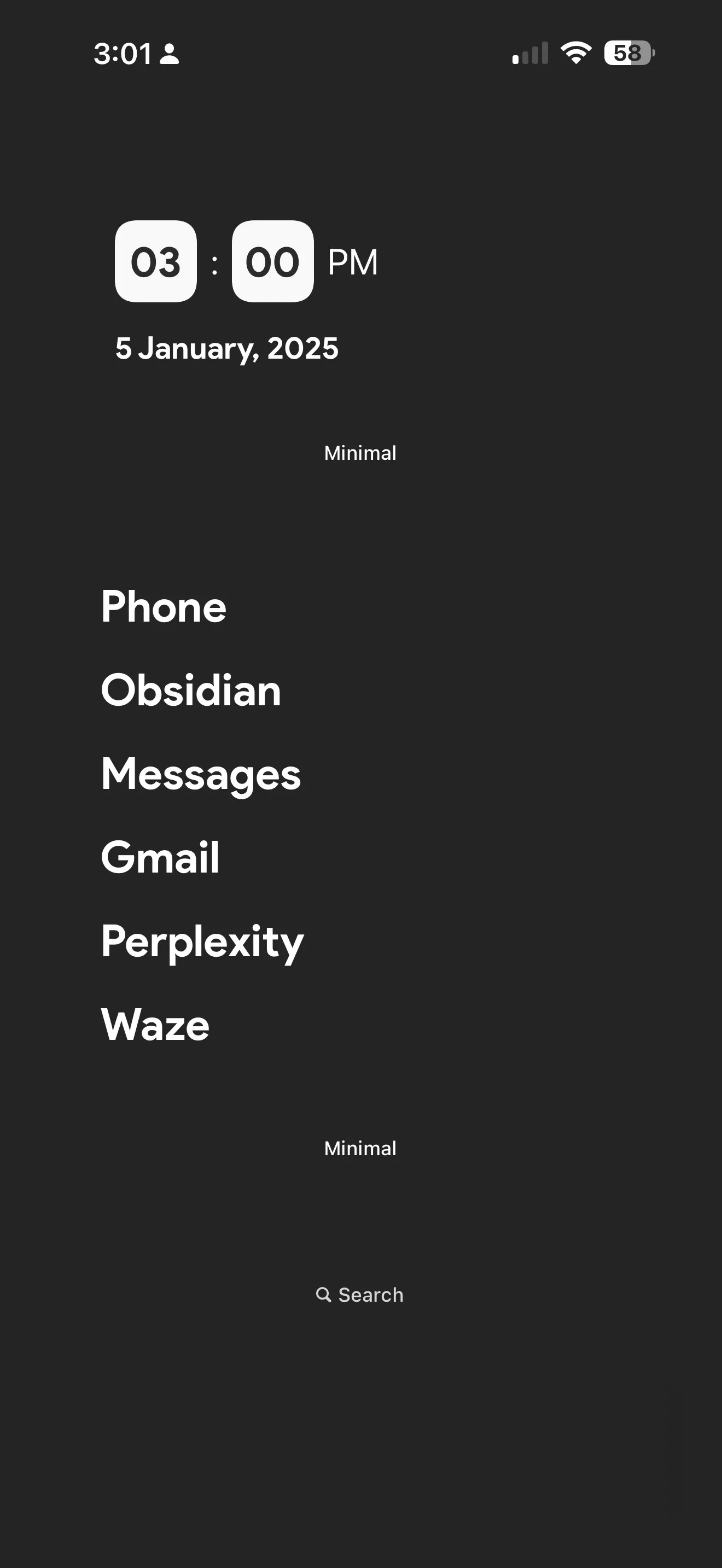
Overall Setup
That’s the setup! Hopefully, it encourages you to check out these devices if they seem intriguing or might be useful to you.